Programming Sample 2
Vision Verification System Using Oracle

A major medical implant manufacturer needed a system that would inspect parts before they were packaged to make sure they didn't accidentally mix part numbers in a carton of parts, possibly leading to the wrong implant being installed in a patient.
We designed and built five systems to meet this need using a Visual Basic 6 application running on a PPT Vision System.
A Visual Basic application was written to bridge the components in our system and also serve as the application's operator interface. A PPT Vision vision processor needed to talk to the client's database, a weigh scale, a bar code reader and also print reports.
Originally our client requested we program our application around a Microsoft Access database, but later their IT department standardized on Oracle, and we were asked to update our application to communicate with their central Oracle server. Since all of the Visual Basic application was written to use Microsoft's Active Data Objects (ADO) from the start, switching from Access to Oracle was a simple process.
Workflow
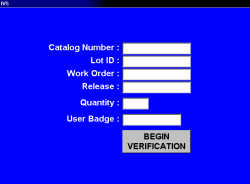
When the computer boots up, the operator is shown the front screen of the ISTECH Verification System. The application is designed to work using a bar code reader, and the PPT's touch screen, so the interface is very simple with large buttons to make clicking easier. On the front screen, the operator uses the bar code reader to scan in data from a work order ticket attached to the bin of parts being verified.
After the user verifies the data they entered, the Visual Basic software queries the Oracle database for the data needed to verify the selected part, Visual Basic shells the correct PPT Vision application for that part type, then passes the vision parameters into the PPT Vision application using Dynamic Data Exchange (DDE). The PPT Vision application provides the operator interface while the parts are inspected.
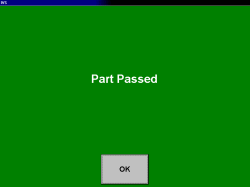
Once all the parts are inspected, control is turned back over to the Visual Basic application. The Visual Basic application reads in the results of the inspection from the PPT using DDE, and logs the results of the inspection into the database and the user is returned to the main screen again to select a new part to verify.
Database Administration
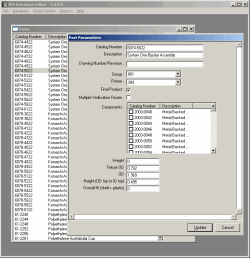
Along with the verification application, a separate Visual Basic application handles database administration and reporting duties.
The database application has various functions that can be enabled or disabled built around a user permission system. A system administrator can assign different rights to different users, so that our client has the flexibility to assign different roles to different operators working on the system.
The database editor features an auditing system that tracks any changes made to the verification parameters, and changes are tracked by user, date, and engineering change number.
Reporting
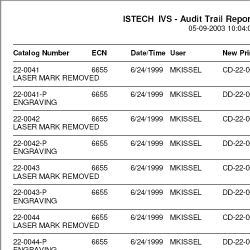
The database administration application is also the front ends for viewing and printing reports.
The software includes ten different reports that a user can display on screen or print. From simple things like a list of the user accounts, and part parameters, to an audit report that displays the changes made to each record in the parts database showing when the changes were made, by whom and what the values were changed from/to, as well as the corresponding engineering change number tied to that change.


