Sample Robot Application #1:
Date Stamp/Palletizing Packaging System
| Location : | U.S. |
|---|---|
| Robot : | Adept 550 four-axis SCARA |
| Controls : | Adept MV-19 VME Controller |
| Language : | Adept V+ 11.2 |
| Cycle Time per part : | 5 seconds |
Description of Process:
 This system utilizes many features of the Adept system. Its
multitasking, I/O, error-handling, and graphics capabilities control provide the machine
with a bullet-proof Windows-like user-interface and machine control system. One of the
project's requirements was that it would not use a PLC for the IO control, but rather the
machine control be handled by the Adept.
This system utilizes many features of the Adept system. Its
multitasking, I/O, error-handling, and graphics capabilities control provide the machine
with a bullet-proof Windows-like user-interface and machine control system. One of the
project's requirements was that it would not use a PLC for the IO control, but rather the
machine control be handled by the Adept.
Another significant element of the machine is the menu-display system. The software is custom-created by Istech and utilizes a Windows-based GUI editor to create the windows' graphics. The result is very functional and user-friendly. The screenshots shown are taken from the Istech editor. These are just a few of the screens in the system, which also include interactive teaching routines utilizing the manual control pendant, and part selection and configuration screens.
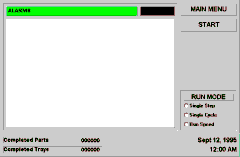 |
Run Screen This is the main screen of the system. Alarms and messages are displayed in the large white box when they occur. The current machine run mode, a part counter and a pallet completed counter are all displayed on this screen. |
| Main Menu This menu is the main 'branch' of the measuring system. When you click the Main Menu button on the Run Screen, this is the menu that is displayed. The buttons on this menu let you select which part size to run, change the machine's settings, change the system's time and date, and view the I/O status screen. |
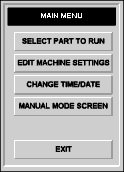 |
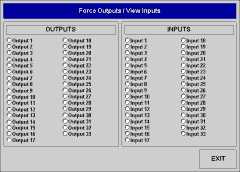 |
I/O Status Screen This screen displays and allows the user to turn on and off the outputs on the machine. This screen is very useful when adjusting sensors and verifying that signals between the robot and the hardware are functioning correctly. When this screen runs on the system, each radio button's text describes the button's purpose. |
Parts enter the system via conveyor. This conveyor is monitored and shutdown if new product does not enter the system for five minutes to lower wear on the belt. Once a part enters the system, it is rotated 90 degrees for marking and a walking beam engages, and 'walks' the part to the marking system where a set of grippers hold the part during marking so that the walking beam can be ready to accept another incoming part.
A Technifor impact marker marks the part with a plant identification and date code. The walking beam reengages the part and slides it to the robot's pickup position.
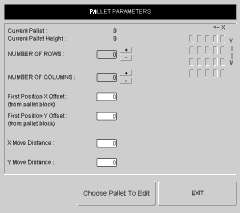
When the robot senses that a part is ready for packaging, it picks up the part and places it into a pallet. This pallet allows for 20 to 45 cavities, based on the size of the current part. Each part size has its own vacuum-formed pallet. When the operator initializes the system, the part size is selected and that is used to determine which pallet is being loaded.
The pallets are on a rotating table that holds two pallets -- one inside the robot's workcell, and the other outside the cell where the operator can replace one pallet while the robot fills another. The pallet is monitored by the program to ensure that the completed pallet is removed and a new pallet is placed into the nest with the correct orientation. If the pallet is not orientated correctly, an alarm sounds alerting the operator to the error. The operator is also reminded to replace the pallet by an alarm that sounds if a pallet is not replaced and the robot is on the last row of the current working pallet. When the robot is finished with the cell, the new empty pallet is rotated into the workcell and the robot resumes its operat


